Launching a mobile app is a significant milestone for any developer or company, including RannLab. However, before pressing the “publish” button, ensuring your app is functional, user-friendly, and free of bugs is crucial. Comprehensive testing can determine whether your launch will succeed or be a setback. Here, we’ll explore the essential steps for effectively testing your mobile app before its big debut.
1. Define Your Testing Objectives
Before starting the testing process, establish clear objectives. Understanding what you aim to achieve will guide the entire process. Common objectives include:
- Identifying bugs and glitches
- Ensuring compatibility across devices and operating systems
- Validating performance under different loads
- Assessing user experience and ease of use
- Collecting actionable feedback for improvements
By setting these goals, you can maintain a focused and efficient testing approach.
2. Develop a Comprehensive Testing Plan
A well-structured testing plan is critical to the success of your app. It outlines the scope, methods, resources, and timeline for testing. Your plan should include:
- Types of Testing: Decide which testing methods to employ (e.g., functional, usability, performance).
- Testing Environment: Specify the devices, platforms, screen sizes, and operating systems to test on.
- Testing Tools: Identify tools for automation, bug tracking, or gathering user feedback.
Having a detailed plan will streamline the testing process and ensure every aspect of the app is thoroughly evaluated.
3. Conduct Multiple Types of Testing
Functional Testing
Functional testing ensures your app works as intended and produces expected results. It typically involves:
- Unit Testing: Testing individual components or features.
- Integration Testing: Ensuring different parts of the app work seamlessly together.
- System Testing: Verifying the app’s functionality as a whole.
Usability Testing
Usability testing focuses on the user experience. At RannLab, we recommend involving real users to explore your app and provide feedback. Key areas to evaluate include:
- User Interface (UI): Is the design intuitive and user-friendly?
- Navigation: Can users easily find what they’re looking for?
- Accessibility: Is the app usable for individuals with disabilities?
Read More: Exclusive New Year Offers from RannLab
Performance Testing
This ensures the app performs efficiently under various conditions. Key tests include:
- Load Testing: Evaluating performance under high user traffic.
- Stress Testing: Checking how the app handles extreme conditions.
- Speed Testing: Assessing responsiveness and load times.
Security Testing
Security is paramount. Ensure your app safeguards user data and prevents unauthorized access. Key areas to test:
- Data Encryption: Ensuring sensitive information is secure.
- Authentication: Verifying strong login and access control measures.
- Vulnerability Scanning: Identifying and mitigating potential security risks.
Read More: Top Mobile App Development Companies in India That Lead the Industry
4. Test on Various Devices and Platforms
Your app’s success depends on its compatibility with a wide range of devices and operating systems. To ensure this:
- Test on different device models, brands, and screen sizes.
- Validate functionality across multiple versions of iOS and Android.
- Simulate various network conditions (e.g., Wi-Fi, 4G, 5G) to ensure consistent performance.
5. Leverage Automation for Efficiency
Manual testing can be time-intensive. Automating repetitive tasks can save time and increase accuracy. Use testing frameworks like:
- Appium: For cross-platform mobile app testing.
- Selenium: For testing web-based apps.
- JUnit: For Java-based unit testing.
Automation allows RannLab to deliver high-quality apps faster and more efficiently.
6. Collect Feedback and Iterate
After completing initial testing, gather insights from your testing team and beta users. Use surveys, interviews, or analytics tools to identify recurring issues or improvement areas.
Based on this feedback, refine your app:
- Address bugs and glitches.
- Enhance features.
- Improve the user interface and overall experience.
Iteration ensures your app aligns with user expectations and provides maximum value.
7. Perform a Final Review
Before launching, thoroughly review your app to ensure all key objectives are met. Consider running one last round of tests to confirm there are no lingering issues or newly introduced bugs.
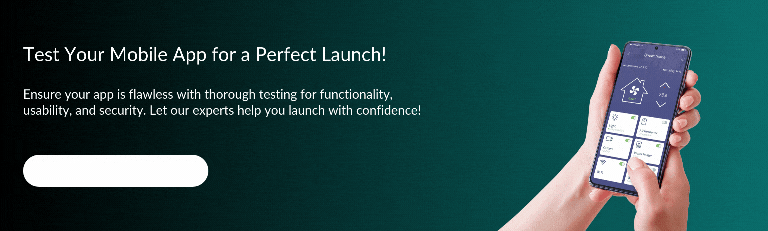
Conclusion
Rigorous testing is the foundation of a successful mobile app. At RannLab, we believe in a structured and iterative testing process that ensures functionality, usability, and reliability. By defining objectives, creating a robust plan, conducting diverse tests, and iterating based on feedback, you can confidently launch an app that meets user expectations and stands out in the market.
Remember, testing is an ongoing process. Post-launch updates and continuous improvements will help keep your app competitive and user-friendly. Following these steps will set your mobile app on the path to success with RannLab’s expertise guiding the way.

