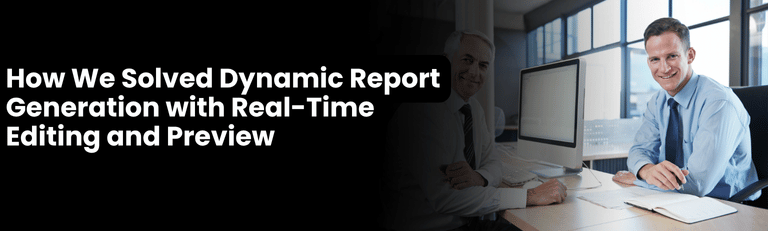Creating a fully dynamic, responsive report generation tool that reflects changes in real-time is no easy task. At RannLab, we faced the daunting challenge of building a module where users could not only generate reports but edit and preview them live with high flexibility. This wasn’t just about CRUD operations. The system had to handle multiple dynamic sections, real-time UI updates, responsive image handling, editable tables, and precise user actions like copy and delete. Here, we share how we solved this complex problem and built a scalable, intuitive report builder.
The Challenge: Dynamic Content Management Without Compromise
Report generation tools often suffer from one major issue: rigidity. Most existing systems either restrict users to fixed templates or don’t allow live previews. Our goal was to eliminate both constraints. The tool had to enable:
- Dynamic addition of multiple sections.
- Editable content: titles, descriptions, images, and optional tables.
- Real-time live preview of updates.
- Responsive handling of multiple images per section.
- Ability to copy or delete individual sections easily.
- Efficient performance even as complexity scales.
Every part of the report needed to be modular, editable, and visually updated in real time. Building such a system while maintaining performance, user experience, and code maintainability was a major undertaking.
Choosing Zustand for State Management
Traditional state management tools like Redux or Context API could handle global state, but they add boilerplate and often introduce complexity when dealing with deeply nested state changes. Zustand, on the other hand, provided a minimal, straightforward, and powerful way to manage the application state.
We structured our global store to hold:
- A list of section objects.
- Each section containing:
- Title
- Description
- Image array
- Optional table with rows and columns
- A unique ID
By using Zustand, we could easily mutate nested state without complex reducers, and bind UI elements directly to the global state, ensuring immediate updates and reducing the overhead of syncing multiple states.
Making Sections Truly Dynamic
We built each section as a self-contained unit. Users could:
- Add new sections.
- Edit titles and descriptions with instant reflection in the live preview.
- Upload and rearrange multiple images.
- Toggle the visibility of tables.
- Add/edit rows and columns within tables.
- Delete or duplicate sections.
Each section was identified by a unique ID, allowing precise targeting for updates or duplication. Zustand made it seamless to clone or delete without disturbing the layout or structure of other sections.
Real-Time Live Preview with React Bindings
Instead of using a submit or preview button, the system reflected changes in real time. For this, we:
- Bound form fields directly to Zustand state.
- Rendered the preview from the same global state, updating instantly as the user typed.
- Used React.memo to optimize component rendering and prevent unnecessary updates.
This architecture ensured that the live preview and the edit interface stayed in sync at all times without manual refreshes or intermediate states.
Responsive Image Handling with CSS Grid
One recurring issue in many reporting tools is poor image handling. We wanted to allow more than three images per section, displayed in a responsive, aesthetic layout.
Our solution:
- Used CSS Grid to auto-fit images based on screen width.
- Ensured consistency of spacing and alignment regardless of the number of images.
- Allowed drag-and-drop reordering of images within a section.
This made the system flexible and visually appealing for various use cases.
Editable Tables Within Sections
Tables can get complicated, especially when users want to input dynamic data. We implemented:
- Toggle-based rendering: Users could choose whether to include a table in a section.
- Inline editing for rows and columns.
- Zustand-backed state per table, ensuring edits reflected in real time.
By treating the table as a sub-component of the section and managing it through Zustand, we avoided redundant re-renders and made editing seamless.
Copying and Deleting Sections Without Breaking Structure
Users often want to reuse or remove a section. To enable this:
- Each section had a clone button, which created a deep copy using the unique ID.
- A delete button removed the section cleanly from the global store.
- Zustand’s immutability patterns ensured no side effects.
We implemented confirmation dialogs for destructive actions and maintained UX consistency throughout.
Performance Optimization
With the real-time nature of the app, performance could degrade with many sections. To counter this:
- Used
React.memoto wrap heavy components. - Applied
useCallbackanduseMemofor functions and derived state. - Used Zustand’s selective subscriptions to update only the components that depend on changed state.
This allowed smooth performance even with many dynamically changing sections.
Scalability and Future Scope
Our architecture supports easy scalability. In the future, we can:
- Integrate cloud storage for images.
- Add export-to-PDF or DOCX functionality.
- Enable drag-and-drop section reordering.
- Implement user authentication and saved templates.
With Zustand’s flexible state structure and React’s component-based architecture, extending the tool is efficient.
FAQs
Q1: Why did you choose Zustand over Redux or Context API?
Zustand offers simpler syntax and more flexibility in managing deeply nested and reactive state, making it ideal for real-time preview systems. It avoids the boilerplate of Redux and the rerender issues of Context API.
Q2: How does the system ensure real-time preview without lag?
By binding input fields directly to global state and rendering the preview from that state, every change reflects instantly. Performance is maintained using memoization and selective rendering.
Q3: Can this system handle very large reports?
Yes. With optimization using React.memo, useCallback, and selective Zustand subscriptions, the app handles dozens of sections smoothly.
Q4: How are images managed within sections?
Images are stored in arrays and rendered using CSS Grid for responsive display. Users can add, delete, or rearrange images without layout issues.
Q5: Is it possible to export the report?
Currently, export is in the roadmap. We plan to add export-to-PDF and DOCX functionality in upcoming releases.
Q6: Can I use this system for other content types?
Yes. The architecture supports adding charts, code blocks, or multimedia content. Zustand makes it easy to extend state definitions as needed.
Conclusion
Dynamic report generation with live preview, responsive images, and editable tables is a complex problem that demands a robust and flexible solution. At RannLab, we tackled this head-on using Zustand, modern React patterns, and thoughtful UI/UX design. The result is a powerful, scalable, and user-friendly system that transforms how reports are created. As we continue to refine the tool, we aim to make it even more versatile for users across industries.